It doesn’t matter if you are a new business just getting started or an established one planning to grow your business. Having a website is a must. With this beginner’s guide to website design with WordPress, you will create state-of-the-art websites.
There are various ways to design a website but the best way is to design a website with WordPress. WordPress is popular because of its easy-to-use interface and customer support, around 40% of all websites are designed with WordPress.
With such popularity, WordPress stands out as the best in its field. Learn how to do a website design with WordPress.
Table of Contents
Why WordPress is the Best Option?
Before jumping on the guide to website design with WordPress, you need to understand why WordPress is the best option.
WordPress powers more than one-third of all the websites on the internet, ranging from blogs to e-commerce websites and corporate websites. This is one big reason for using WordPress, and the list goes on:
- Free WordPress version: After you have chosen a proper domain name, you can start with your website. The free plan has limitations. Read carefully the different WordPress plans.
- WordPress is easy to use. You can easily create a blog post, explore website design, add a navigation menu, add images, etc. It is easy to use for absolute beginners and it has plugins that make everything easier.
- WordPress is SEO-friendly. WordPress is created with high-quality code with seismic markup that makes WordPress the most preferable application if you’re looking to rank organically in Google.
- WordPress is secure. You can create any website on WordPress without the fear of any malware viruses or dangerous hackers.
These factors make WordPress the best option for website design. WordPress can also be obtained through a third party that can make your yearly fees more accessible, we recommend Namecheap.
Guide To Website Design With WordPress
Previously, we discussed why WordPress is the best option for website design. Next, we present you with a beginner’s guide to website design with WordPress. Following this guide, a beginner can easily create a WordPress website.
1. Get a Domain Name
The first step in creating a website on WordPress is to get a domain name. WordPress is a free application, but to show everyone that you are available on the web, you need to use a web hosting service, which costs around $10 for a simple blog, it can variate depending on the name you need and the top-level domain of your choosing (.com, .net, .io, and many more).

Generally, when you use web hosting, you get a free domain. If not, then you need to purchase a domain name from a web hosting company like GoDaddy.com.
While choosing a domain name remember these things:
- A shorter domain name is better
- Avoid numbers
- Avoid using copyrighted material
- Don’t use complicated words.
2. Downloading a WordPress Theme
When in WordPress, a theme means a website template. It helps you select the appearance and functions of your website. There are thousands of templates in WordPress from which you can choose the perfect one for your website. You can even buy premium templates.
Moreover, WordPress provides free themes in the Appearance section in the left Menu.
3. Downloading Plugins
The next step in designing a WordPress website is installing plugins and activating them. These plugins enhance the performance of WordPress. There are thousands of plugins for you to choose from, that can do anything from increasing site security to adding a live chat.
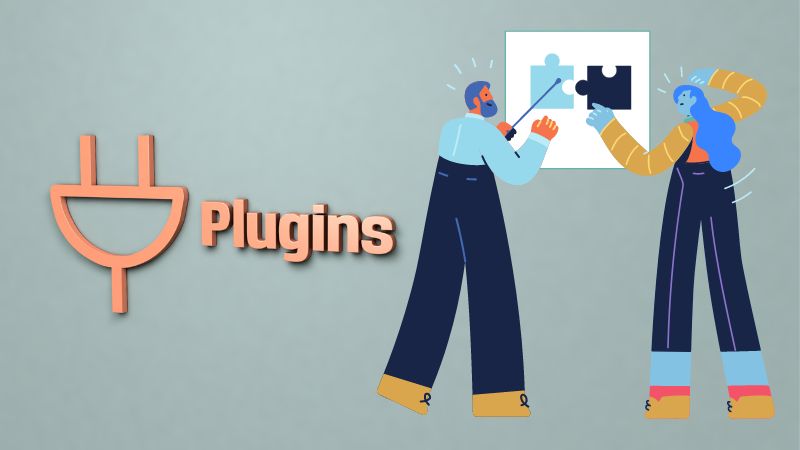
And the list goes on. With the advantages of using plugins, there are disadvantages too. If you use too many plugins, this can slow down the website as well as cause plugins to break.
There is a list of top plugins for business websites:
SEO Plugins
- Yoast SEO: SEO optimization.
- Rank Math: SEO optimization.
- All-in-one SEO: A plugin used to improve a website’s ranking and explore new SEO opportunities.
- Redirection: Manage all your 301 redirects and monitor 404 errors.
Analytics
- Google Analytics: Tracks the website’s visitors and impressions.
- Koko Analytics: Tracks the website’s visitors and impressions.
Design Plugins
- Elementor: Page builder plugin.
- WPForms Lite: Professional forms.
Security Plugins
- Akismet: Protects the website from spam comments.
- Jetpack: Provides security to the website.
Translation Plugins
- Weglot: A translation plugin for translating WordPress and WooCommerce websites.
Administrative
- Events Calendar helps with scheduling events from the website.
4. Design WordPress Settings
Before designing a website and adding your content, let’s talk about WordPress basics. Creating your home page and blog page, updating the website’s name and icon, etc. is a big part of the identity of your website.
Take your time reviewing all WordPress settings.
5. Page Creation in WordPress
Now, is the time of creating pages. Your website consists of several pages such as the home page, services, about us, contact us, portfolio, and so on. Remember, the WordPress blog page is not considered a page. You can see the Pages section in the left menu.
The Posts section is where you add your blog entries, not your main Pages.
6. Setting up a WordPress Menu
The next step in designing a WordPress website is setting up a menu. This helps the user to move through your website. Your website can have more than one menu, depending on your website’s theme.
You can add menus in different parts of the pages, the top bar and the bottom of the page are some examples, and this changes from Theme to Theme.
Remember to visit the Appearance section. You can update the Menus and Themes here.
7. Marketing plan
The last on this list is creating a marketing plan for your website. If you create a website and then do nothing, then you are just losing time and money. After creating a website, you have to promote it on various platforms and follow marketing tactics like SEO vs SEM.

The businesses you see on the internet on the first pages or with more likes are pages that have invested in several marketing strategies. This will help your website to be visible on the internet as well as attract users to the website.
A good mixture of SEO on-page and SEO off-page is needed to increase your rank in Google organically.
This includes keyword research, interlinking, guest posting, and backlinking, running an SEO audit periodically is also recommended.
SEM is the pay-per-click option in Google Ads, and social media exposure fees in Facebook Ads, Instagram Ads, Linkedin Ads, and so on.
Conclusion | Beginners Guide To Website Design With WordPress
In this article, we reviewed a beginner’s guide to designing a website with WordPress. Start yours today! and remember, you can create twenty websites but without a proper marketing plan, you are only wasting your time and money.
At ISEB we can help you build a website from scratch and follow up with a marketing plan with goals, a defined market, and a defined plan with steps. Contact us to get a free quotation and a free SEO Audit for your website.
